Product Support
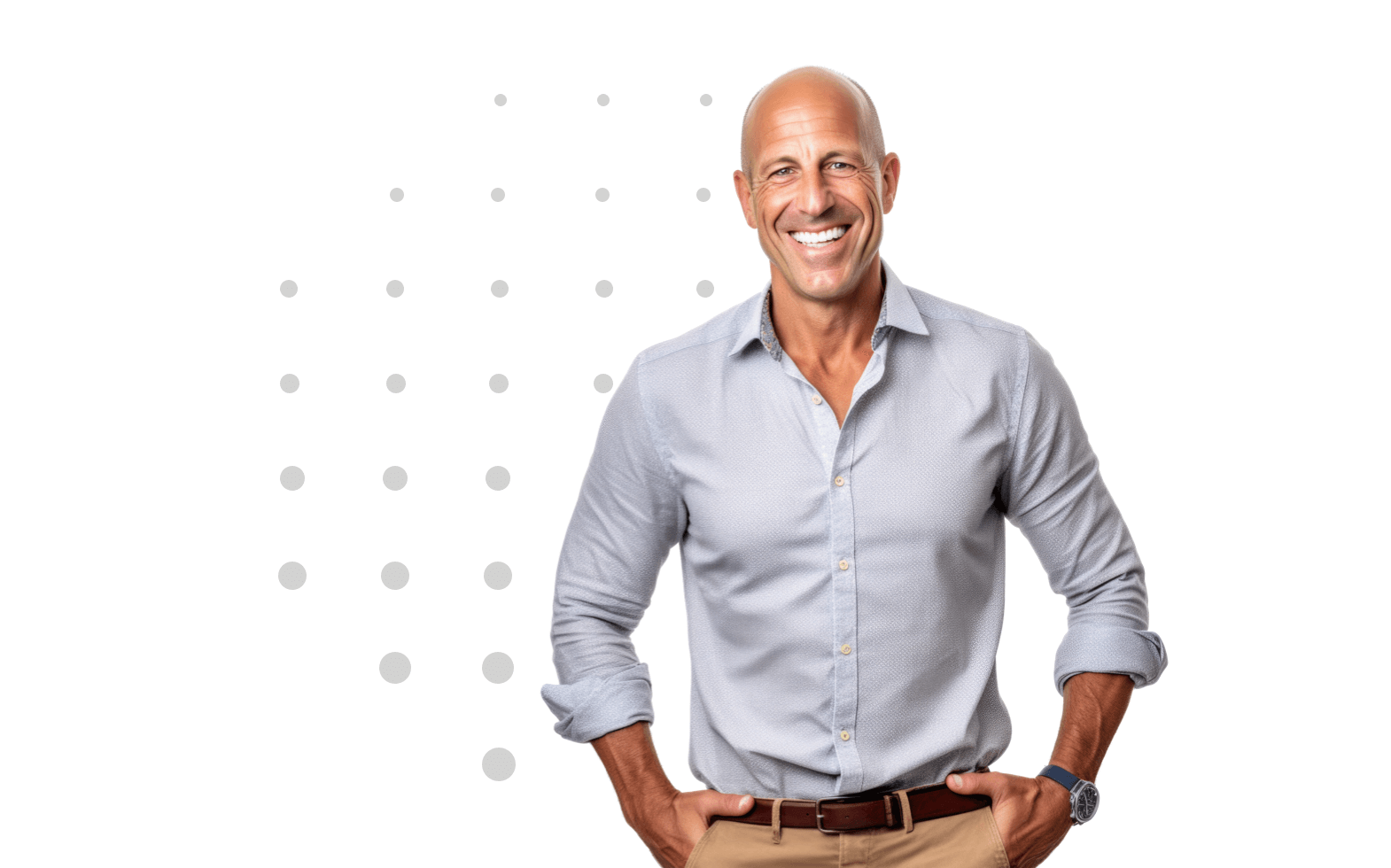
Stay Connected with our Newsletter
How to Preview a Question in Library
1. Log into your EDA Surveys account.
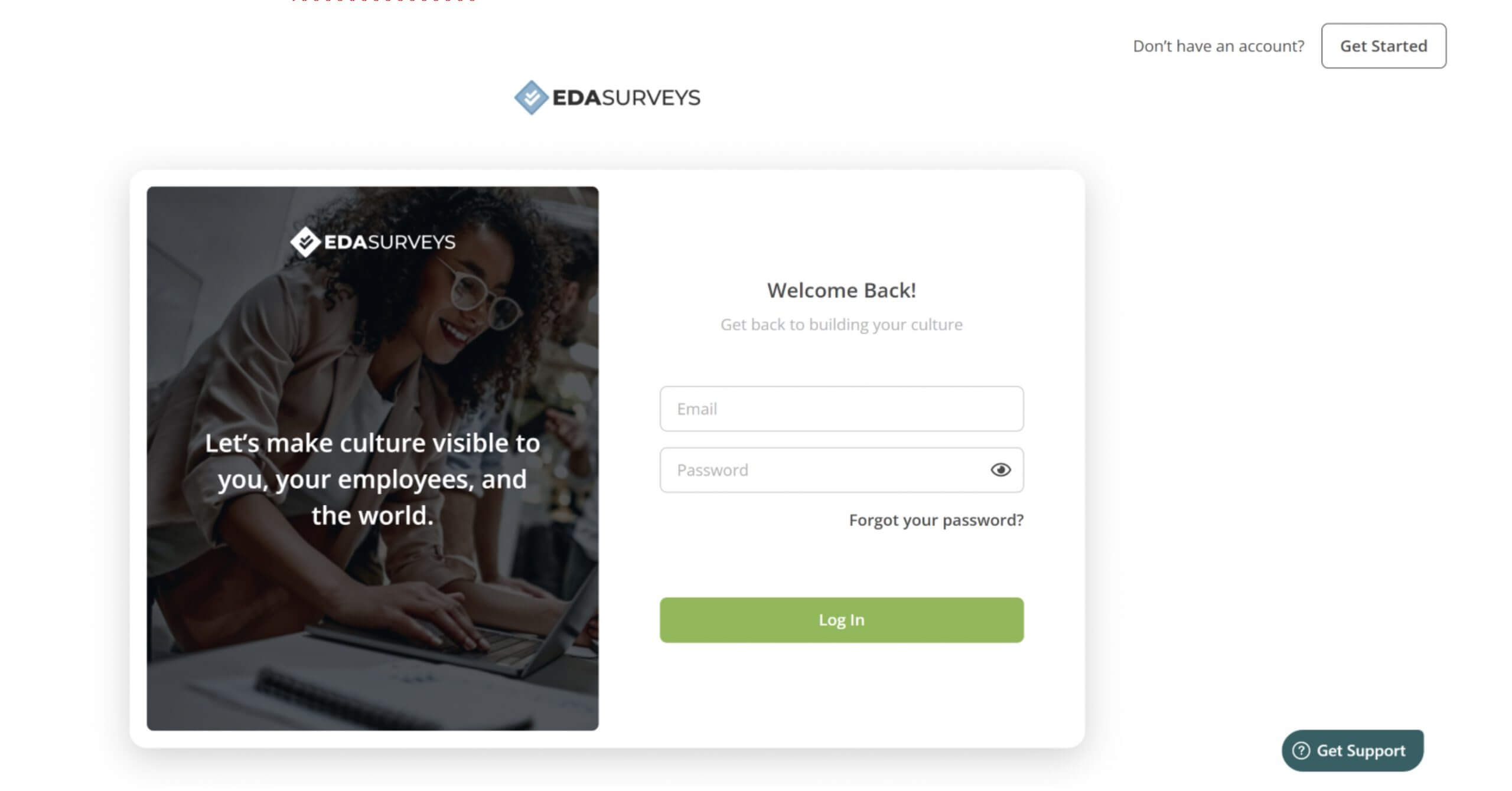
2. On the Home Page, click on Library tab on the left-hand side.
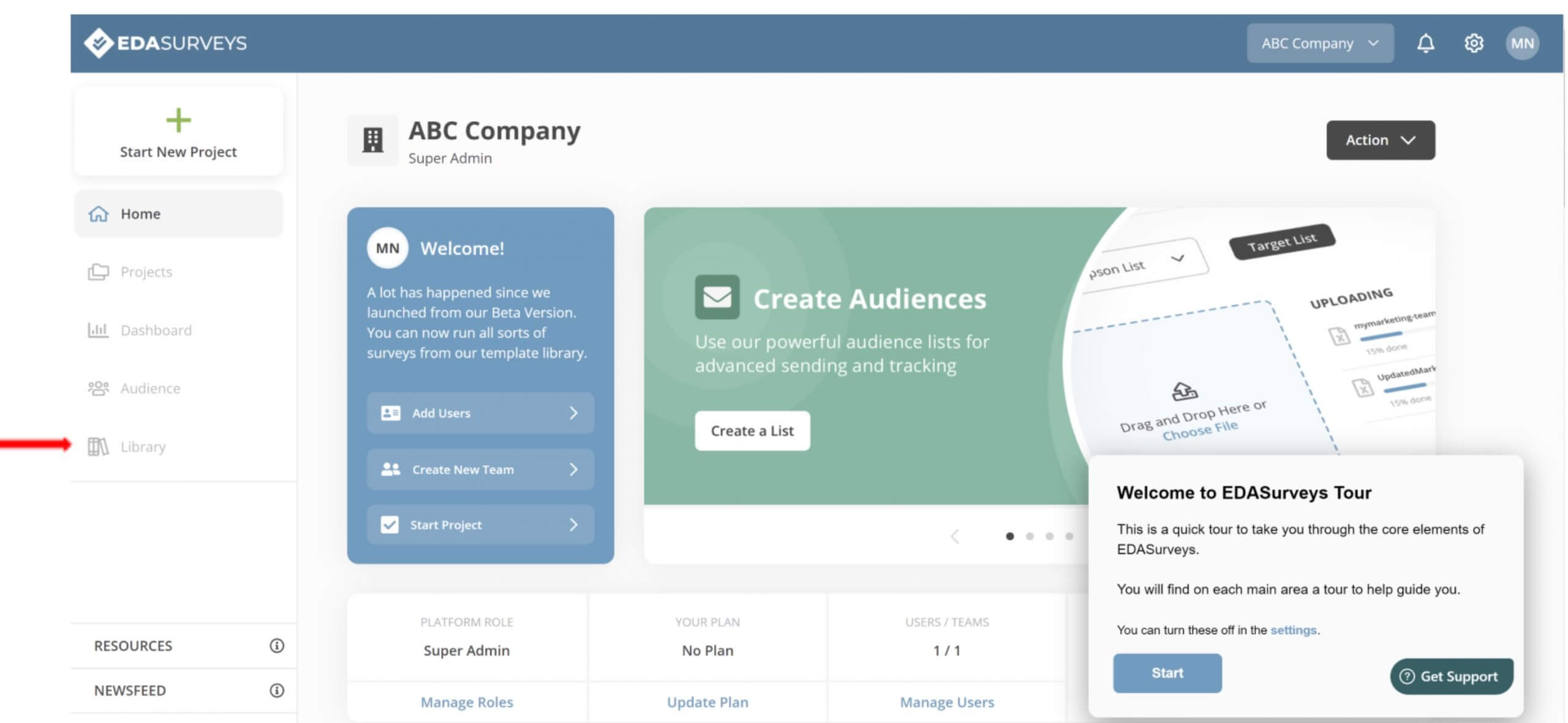
3. Next, select the Questions tab at the top of the library. Here you will find the User Defined and EDA Selected pre-built questions sections.
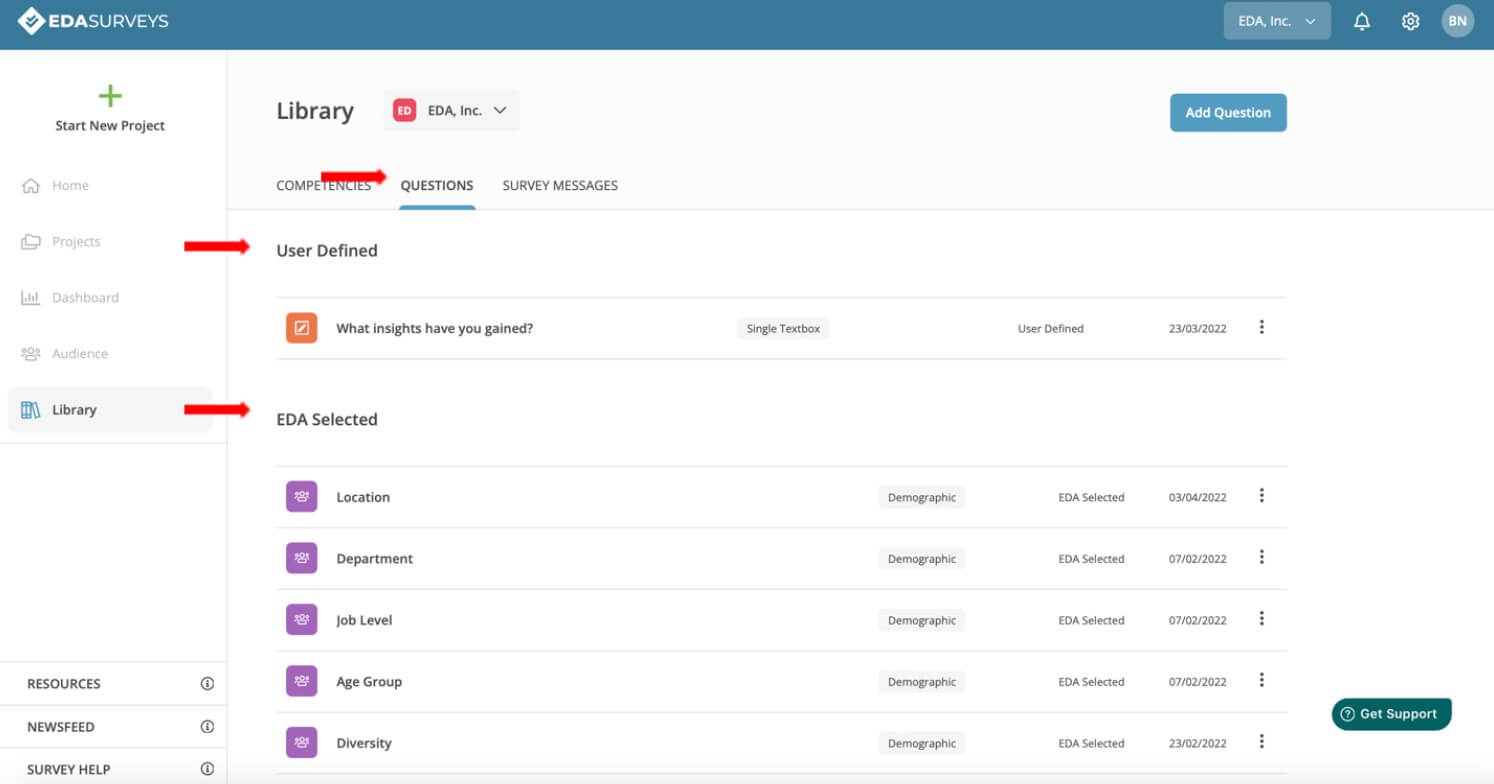
4. Locate the question you would like to preview. On the righthand side of the question, click on the three dots to view options. Click Preview Question. A screen will appear with a preview of your question. This preview helps to demonstrate what the user will see when viewing the question.
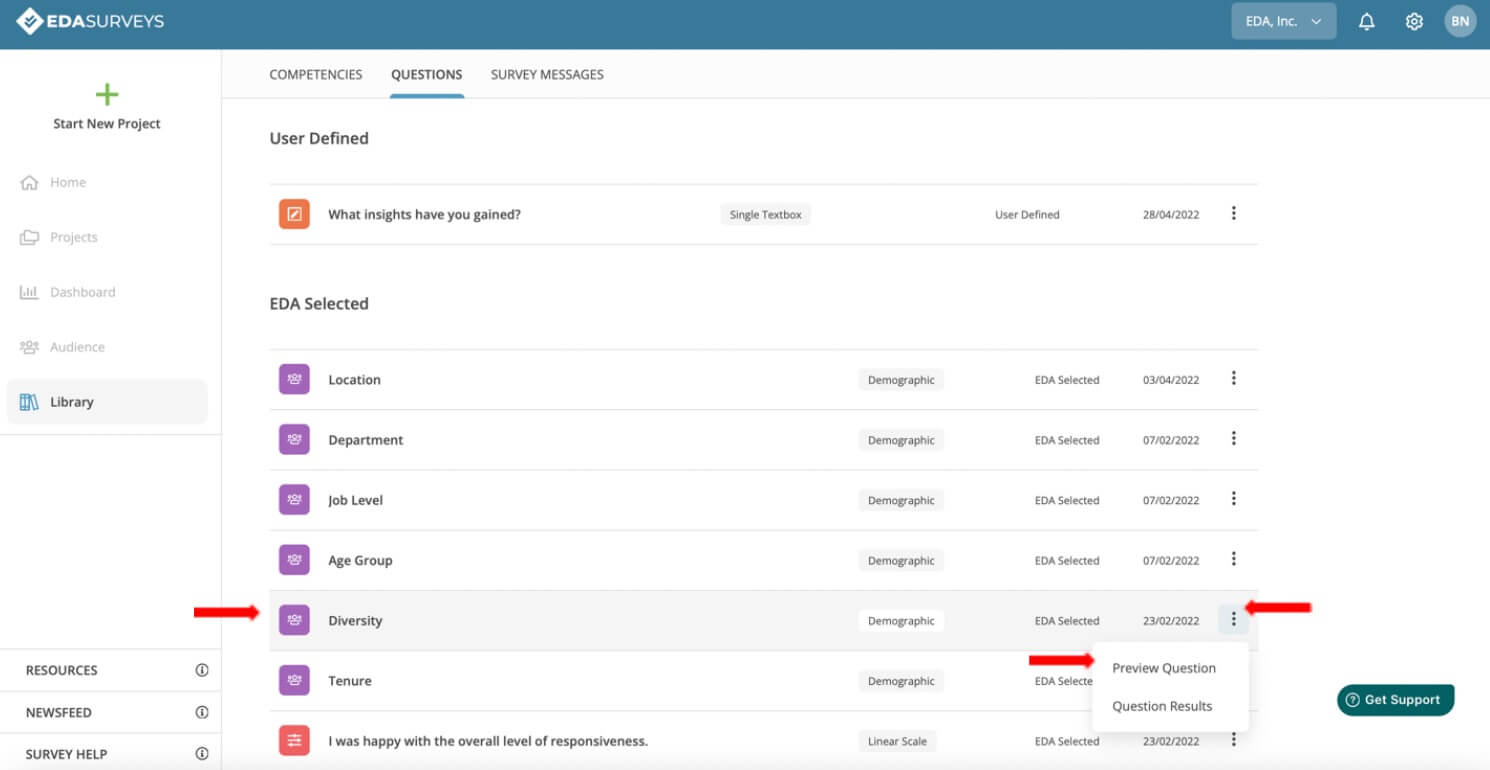
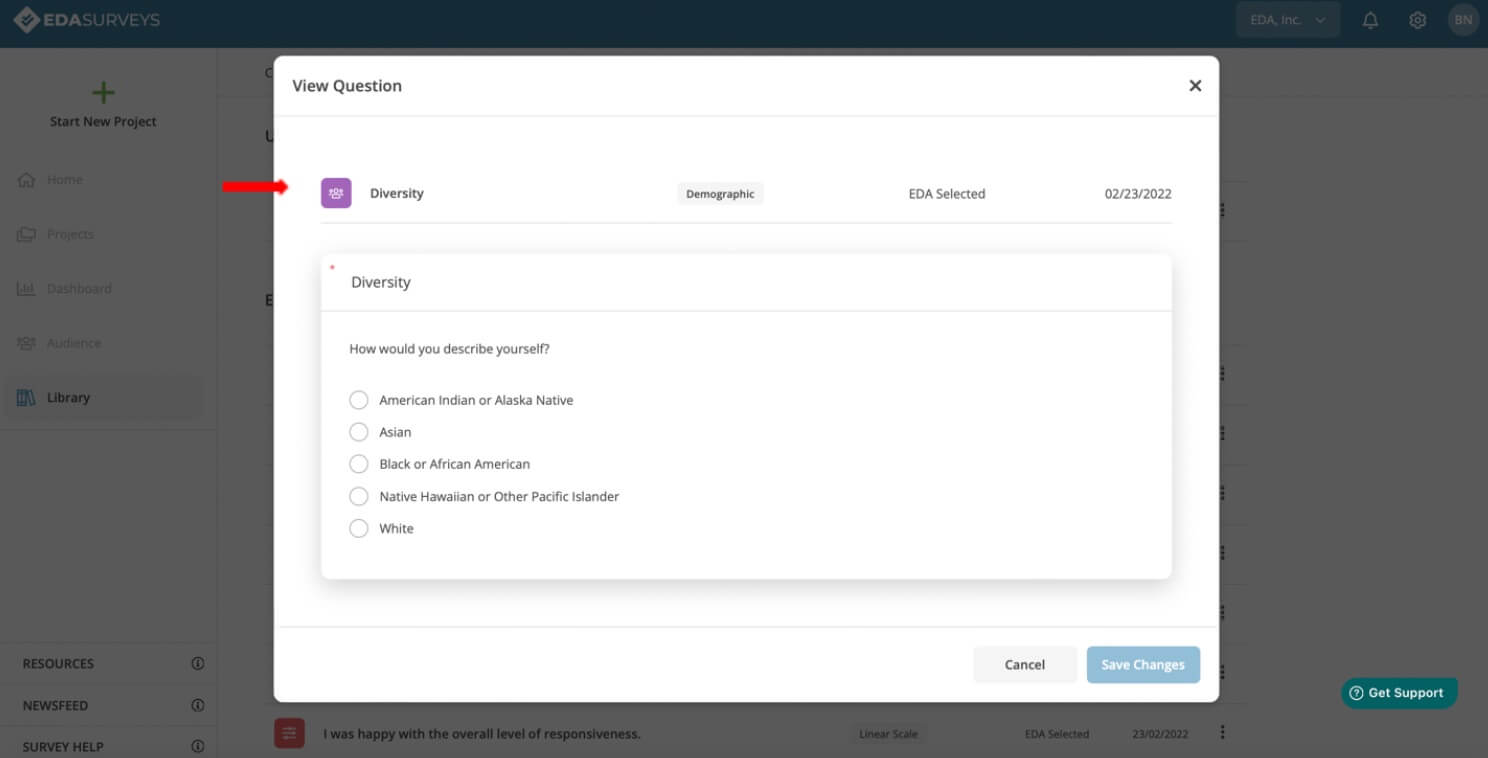
The #1 reason mergers and acquisitions fail is culture clash. Request access to our EDA Surveys platform to begin building a better culture
Schedule a chat with one of our expert coaches
To speak with an EDA professional, please fill out the form. Be sure to identify a solution or product you are interested in pursuing. We look forward to speaking with you!