Product Support
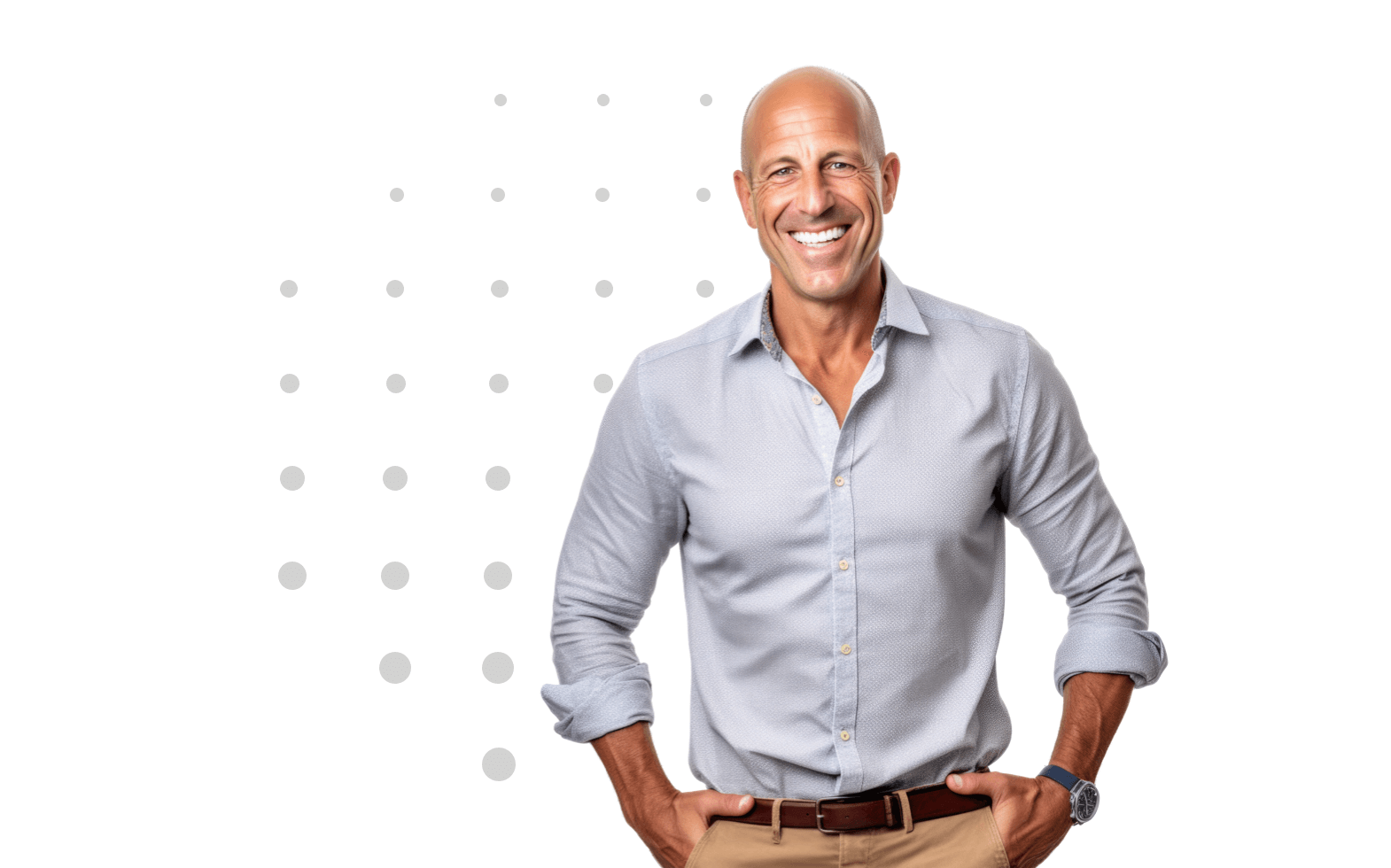
Stay Connected with our Newsletter
How to Find Questions in Library
1. Log into your EDA Surveys account.
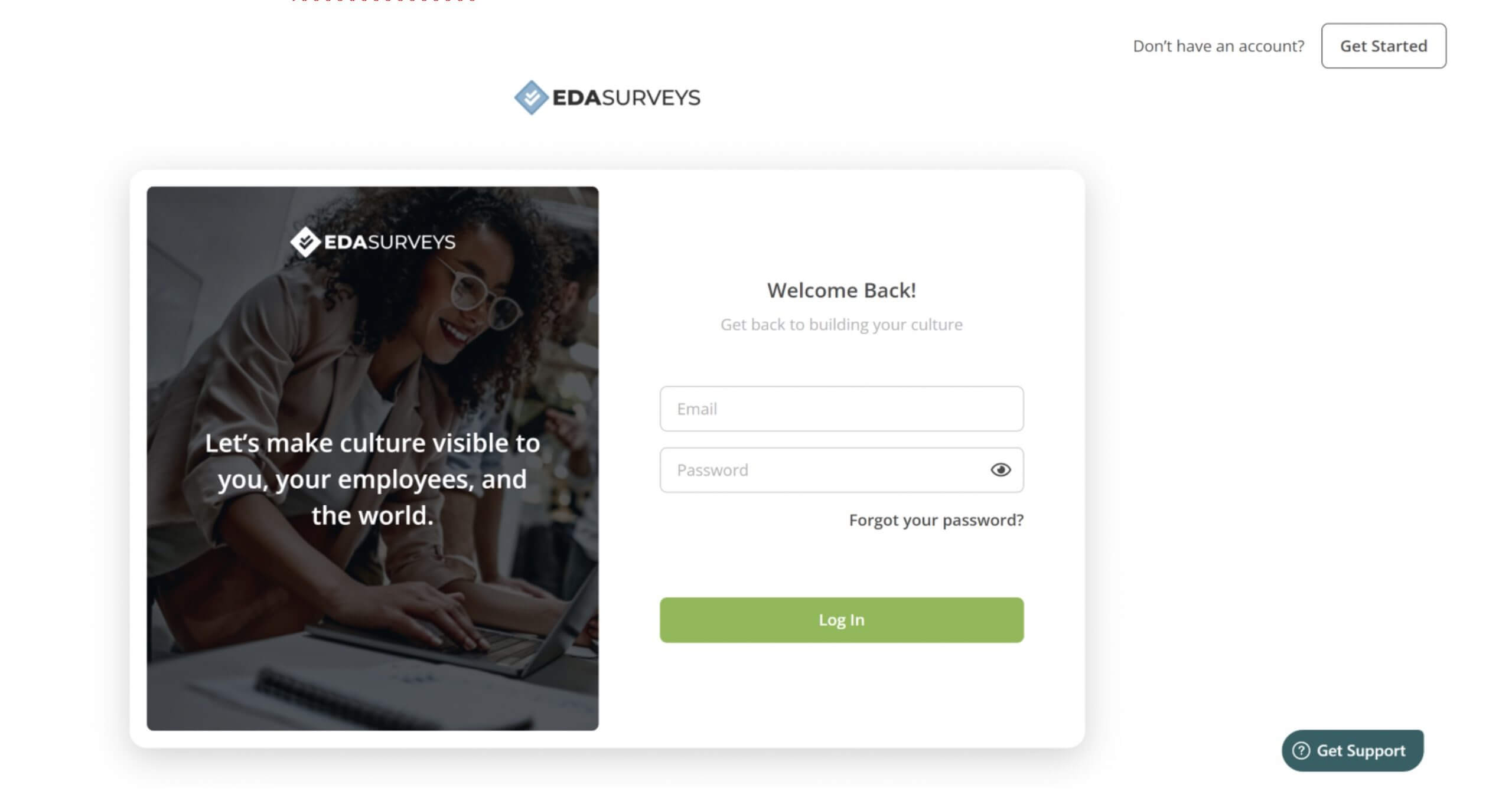
2. On the Home Page, click on Library tab on the left-hand side.
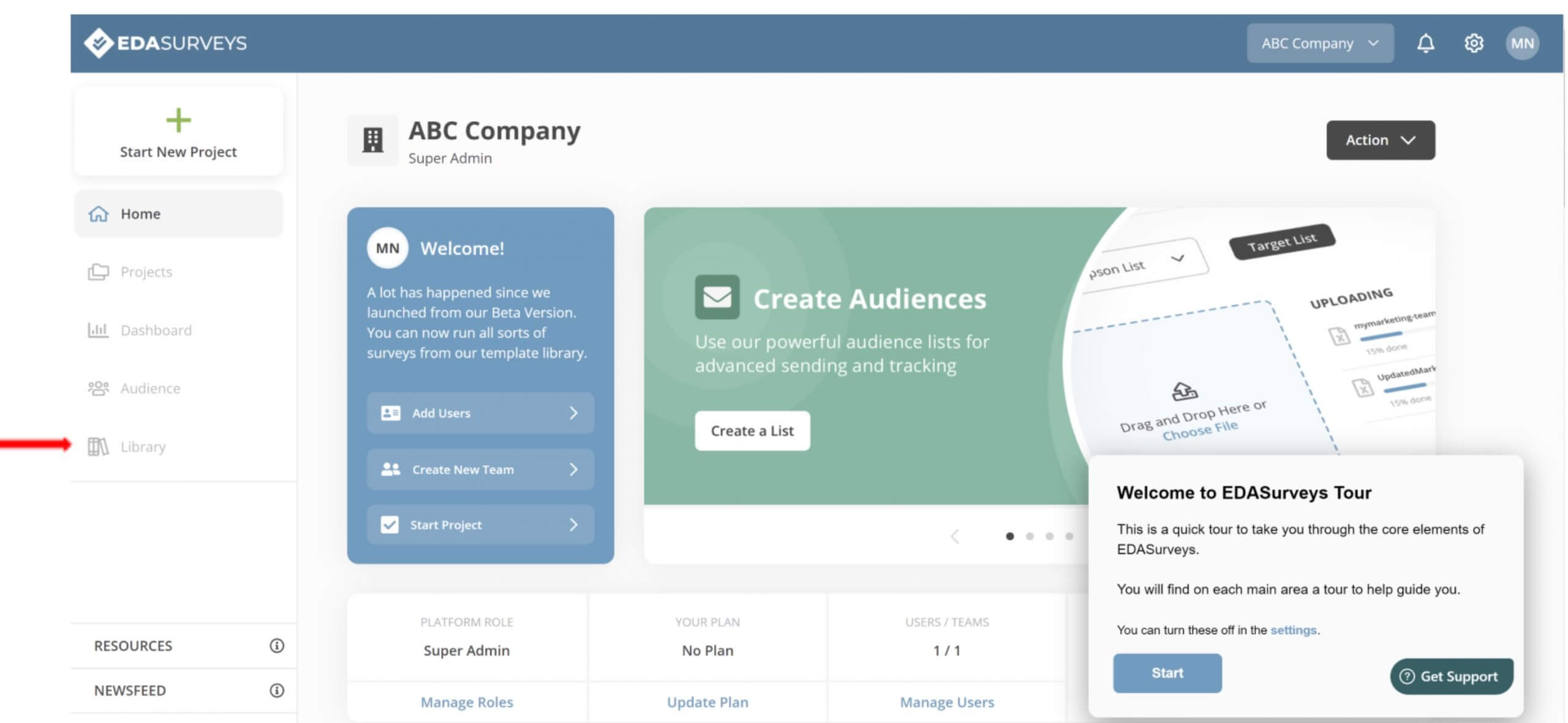
3. Next, select the Questions tab at the top of the library.
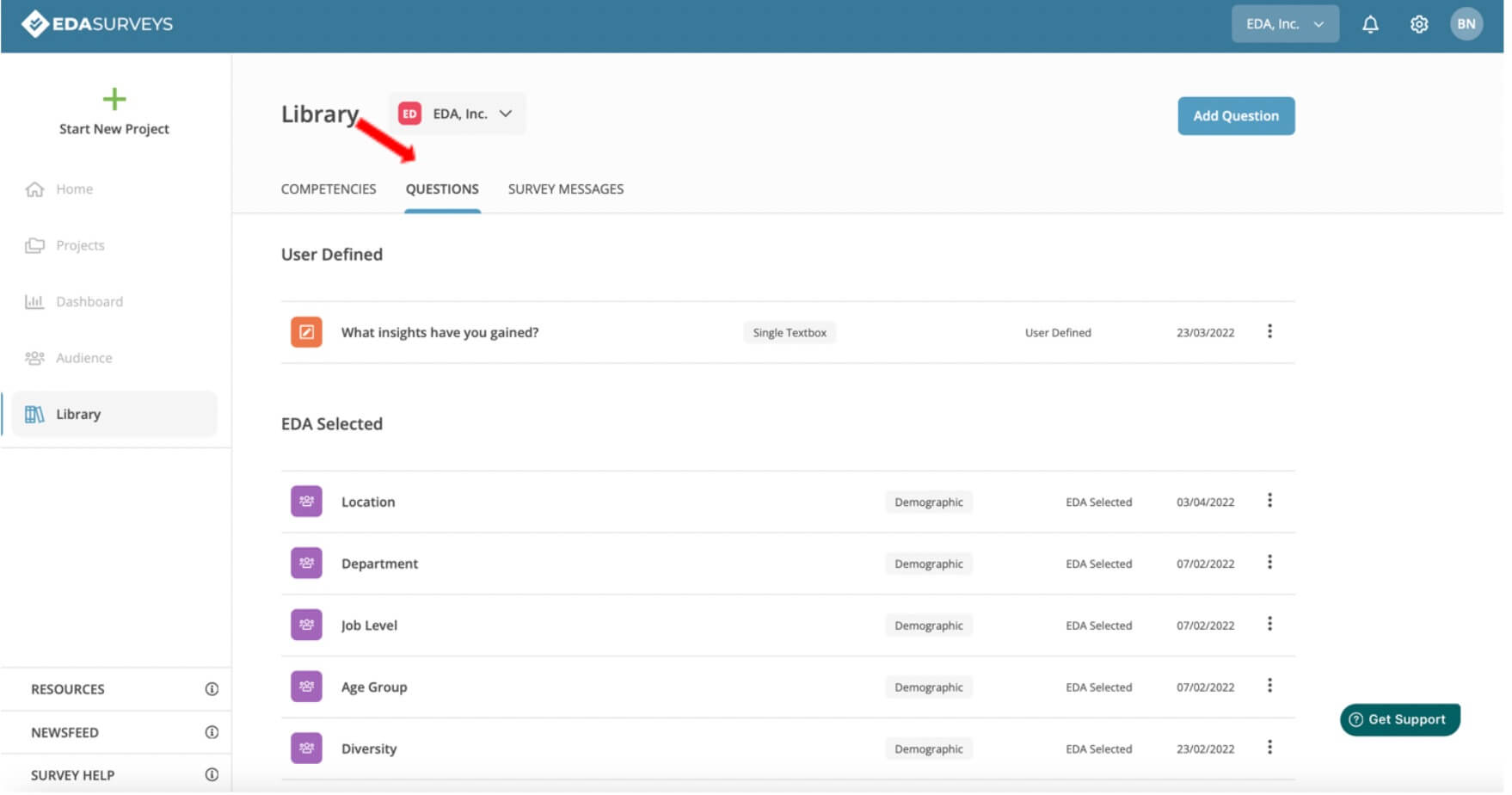
4. Within the Questions tab, you can find the Questions. Here, you have two options:
-
- User Defined: This allows users to add their own custom question types.
- EDA Selected: These are questions pre-built by EDA. These question types vary and include demographic, linear scale, single textbox, and more.
*User Defined Question Section
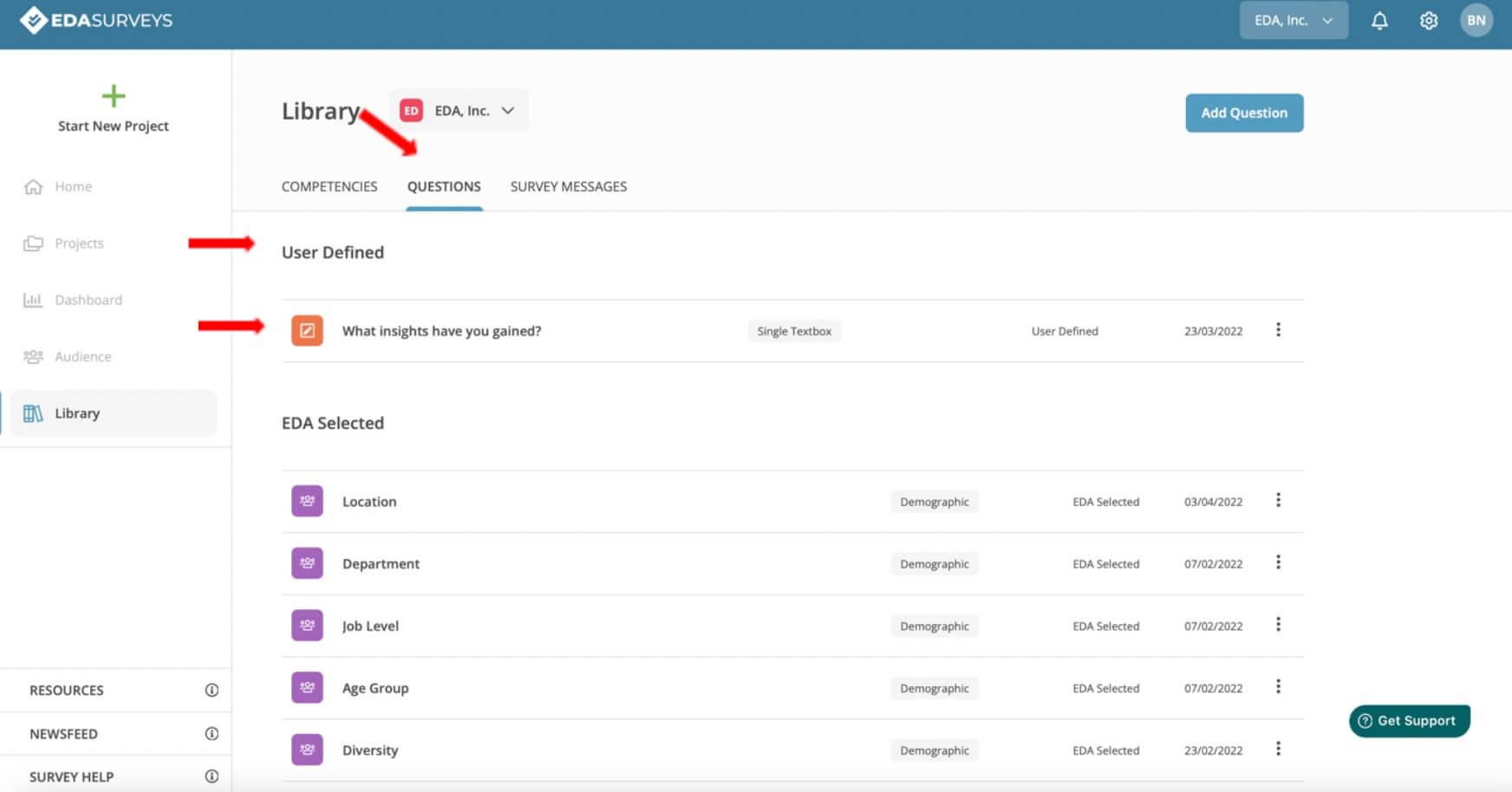
*EDA Selected Questions
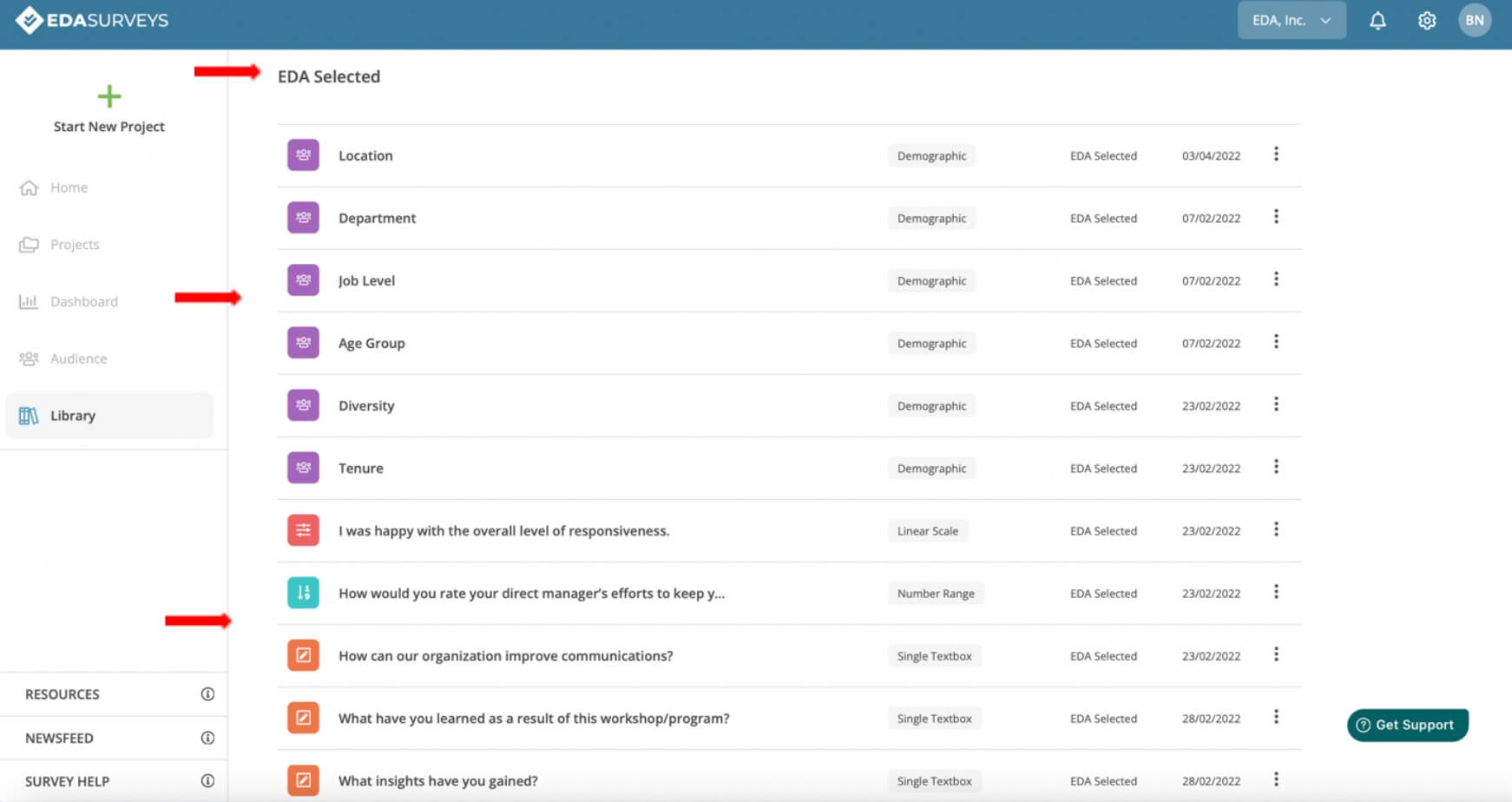
#1
The #1 reason mergers and acquisitions fail is culture clash. Request access to our EDA Surveys platform to begin building a better culture
Schedule a chat with one of our expert coaches
To speak with an EDA professional, please fill out the form. Be sure to identify a solution or product you are interested in pursuing. We look forward to speaking with you!