Product Support
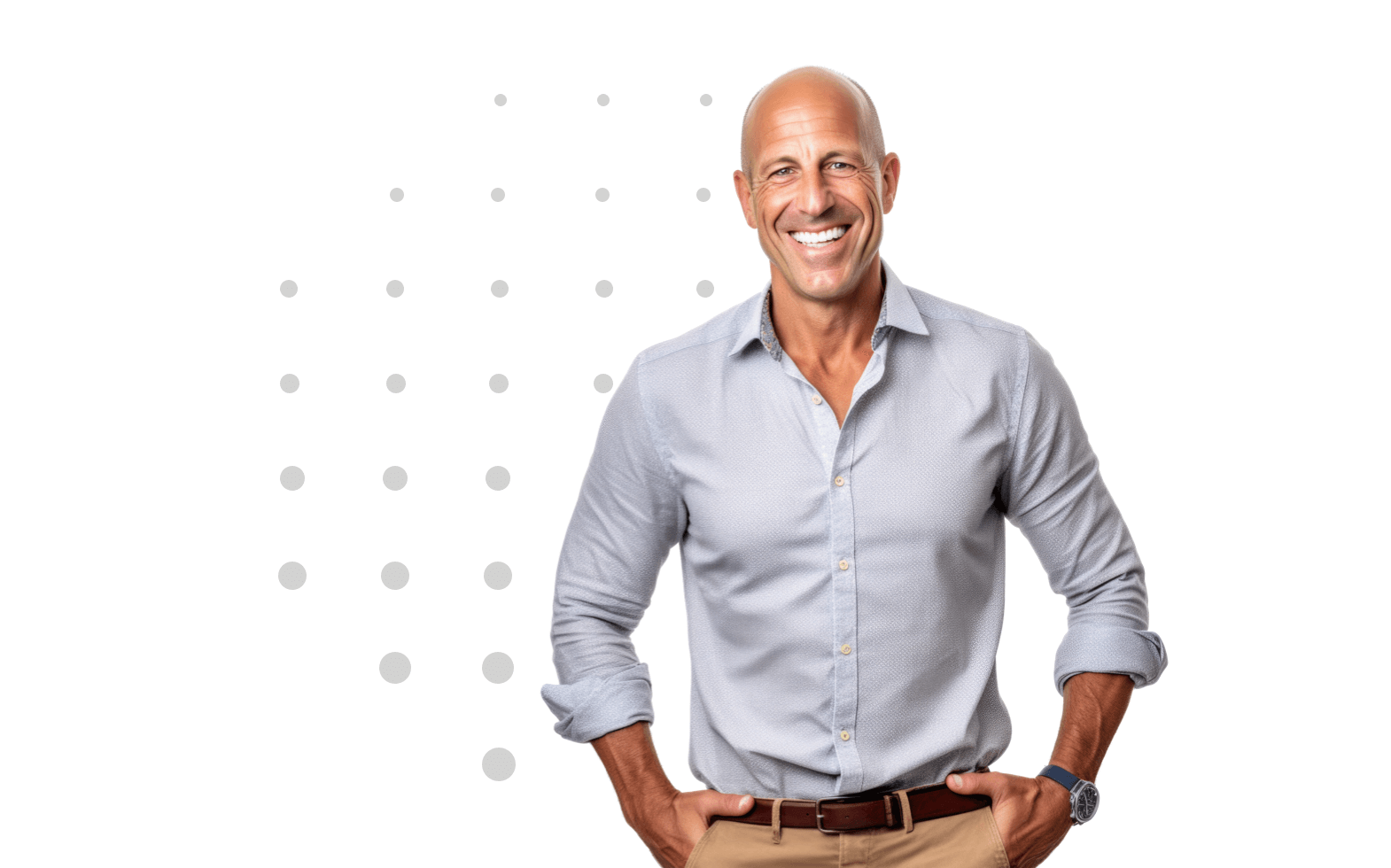
Stay Connected with our Newsletter
How to Find Competencies in Library
1. Log into your EDASurveys account.
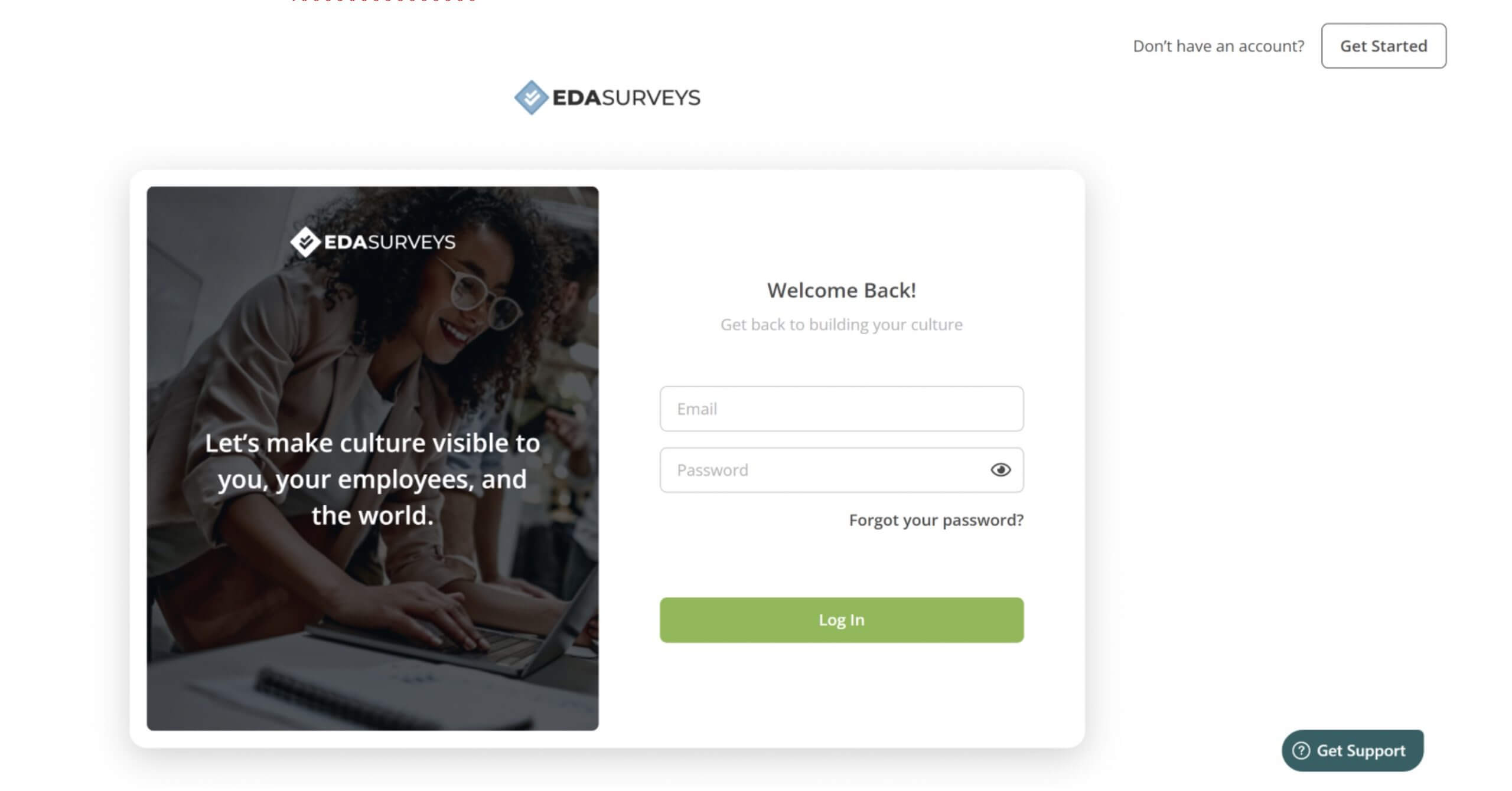
2. On the Home Page, click on Library tab on the left-hand side.
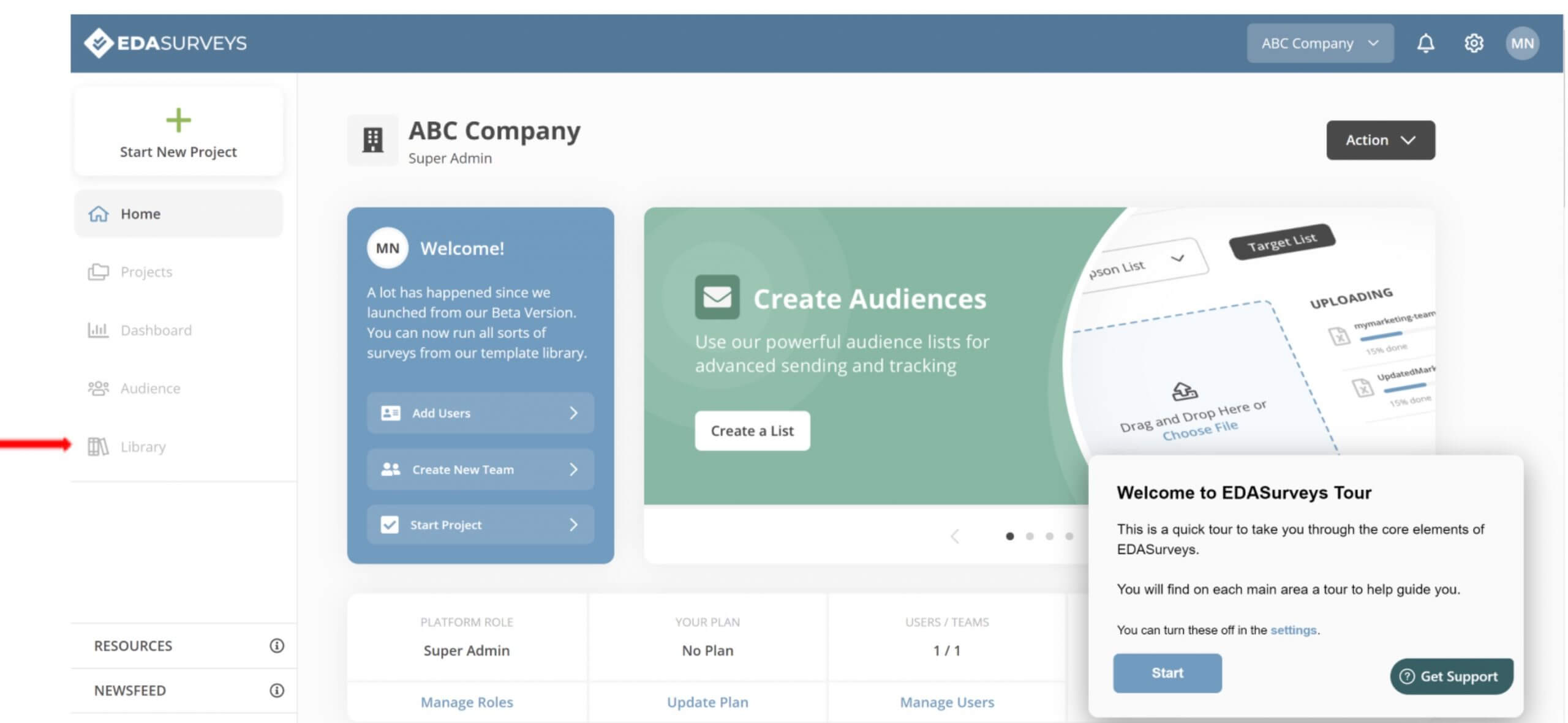
3. Next, select the Competencies tab at the top of the library.
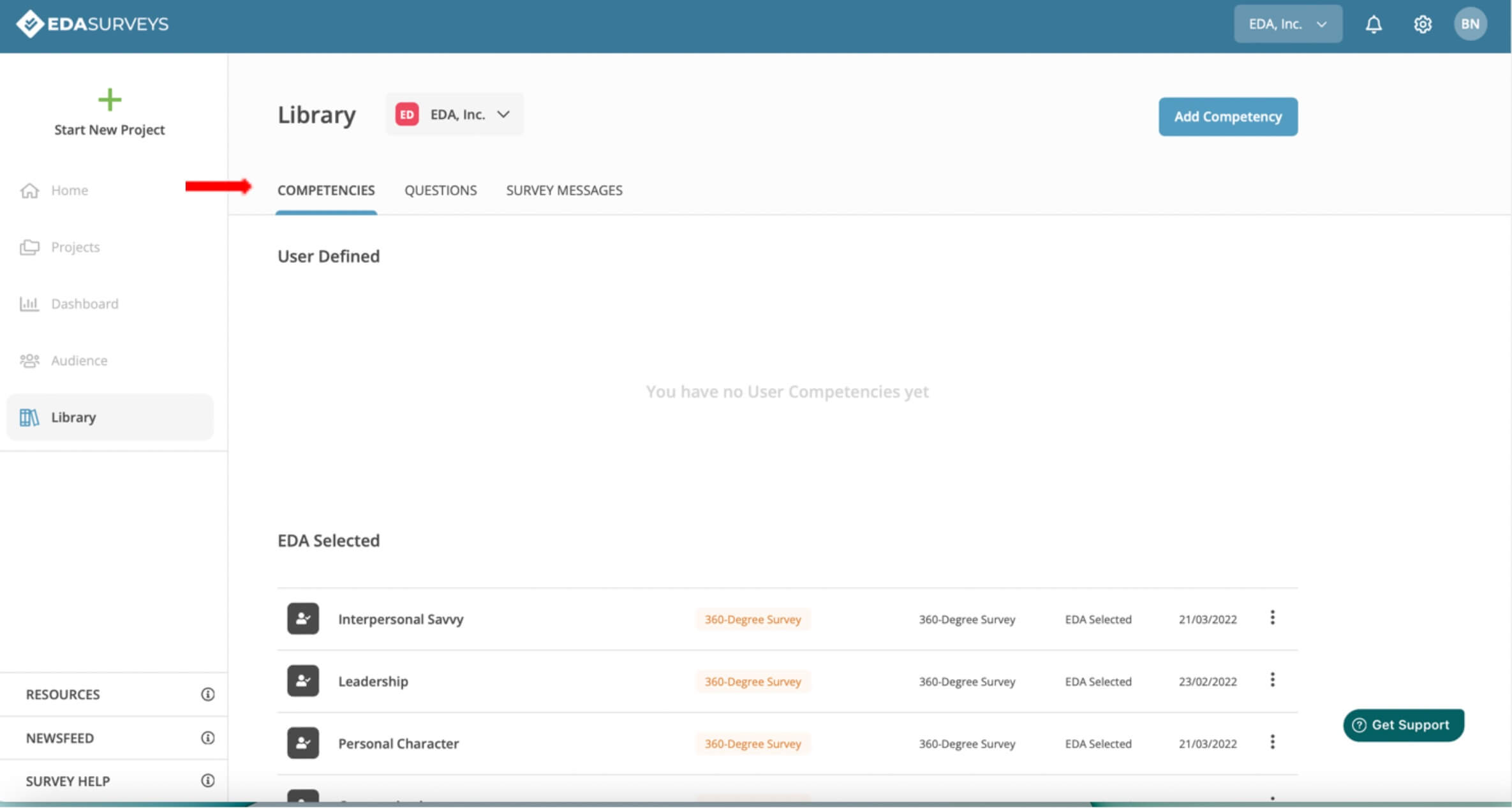
4. Within the Competencies tab, you have two options:
-
- User Defined: This allows users to add their own custom competencies.
- EDA Selected: These are competencies built by EDA. These competencies are utilized in the 360-Survey and Culture 20/20 Survey.
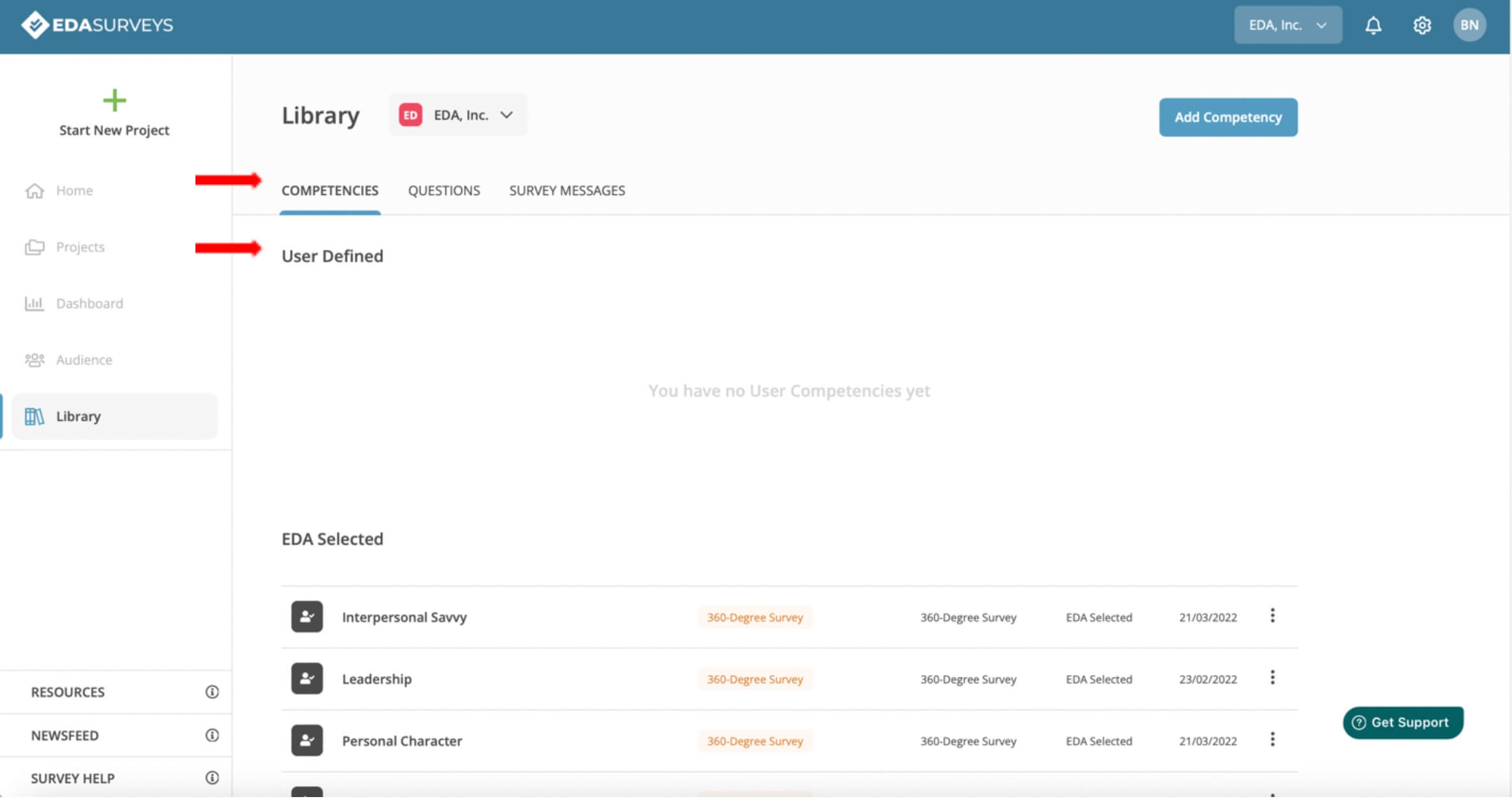
*User Defined Competencies Section 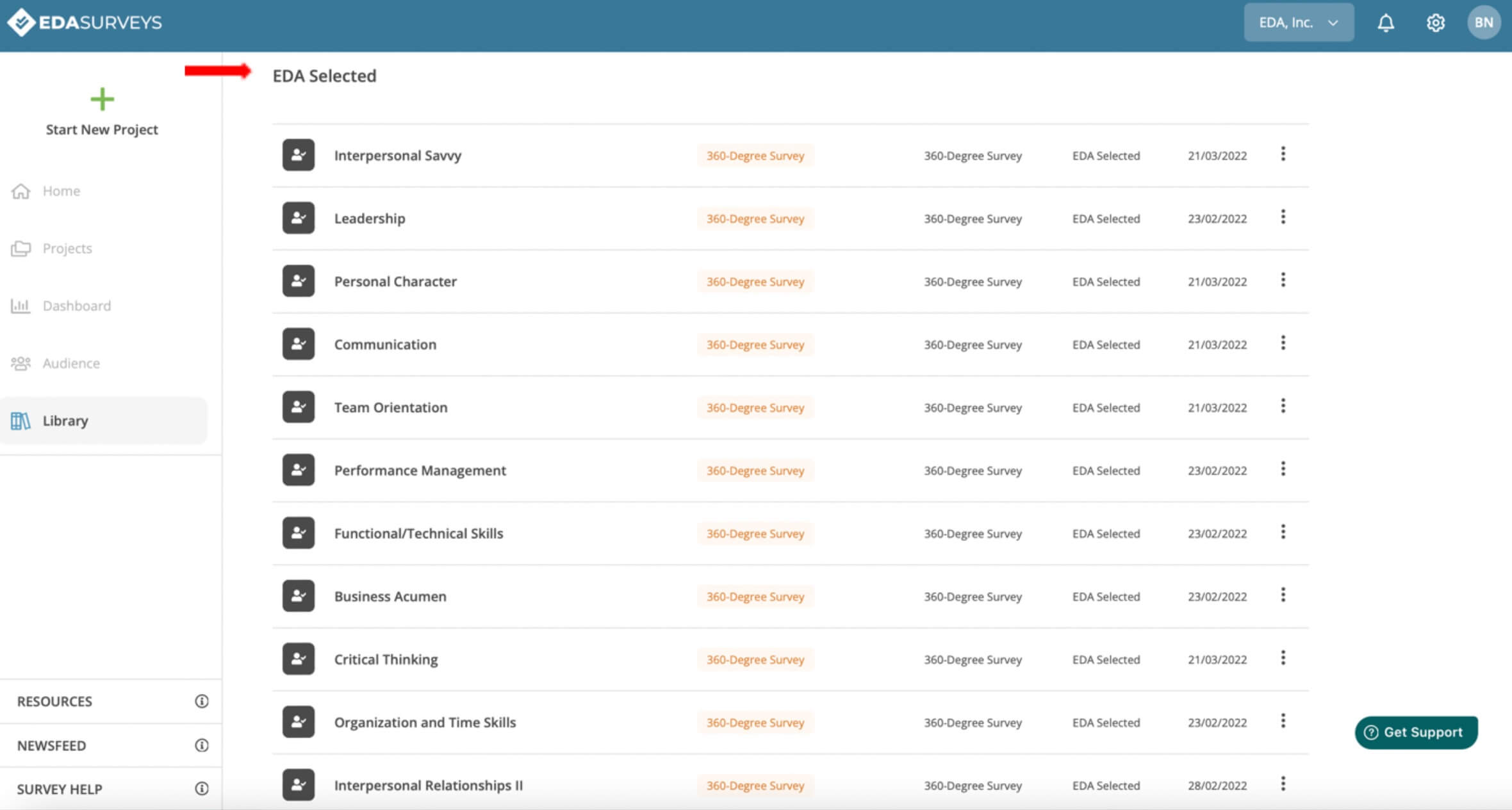
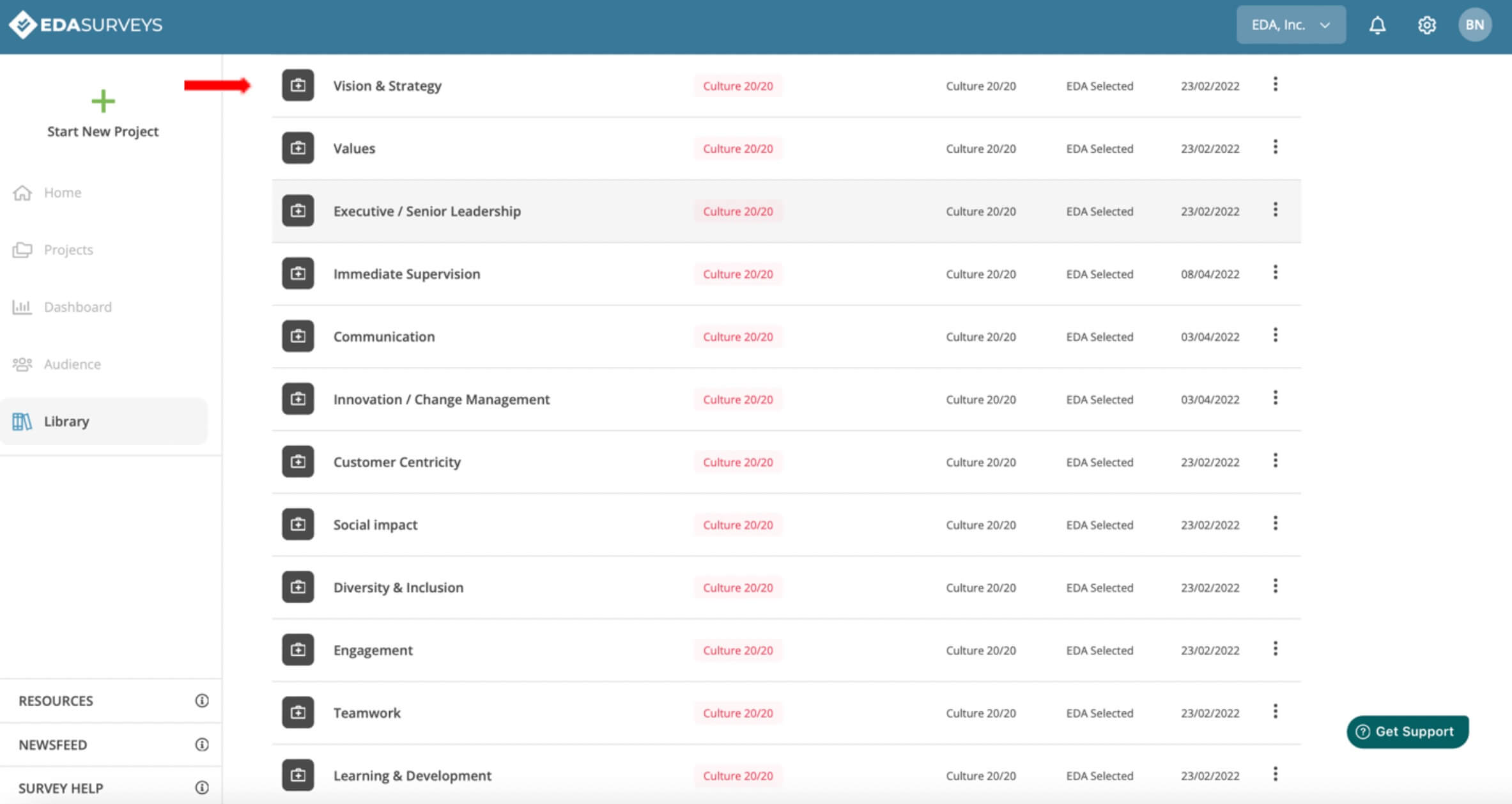
*EDA Selected Competencies
#1
The #1 reason mergers and acquisitions fail is culture clash. Request access to our EDA Surveys platform to begin building a better culture
Schedule a chat with one of our expert coaches
To speak with an EDA professional, please fill out the form. Be sure to identify a solution or product you are interested in pursuing. We look forward to speaking with you!