Product Support
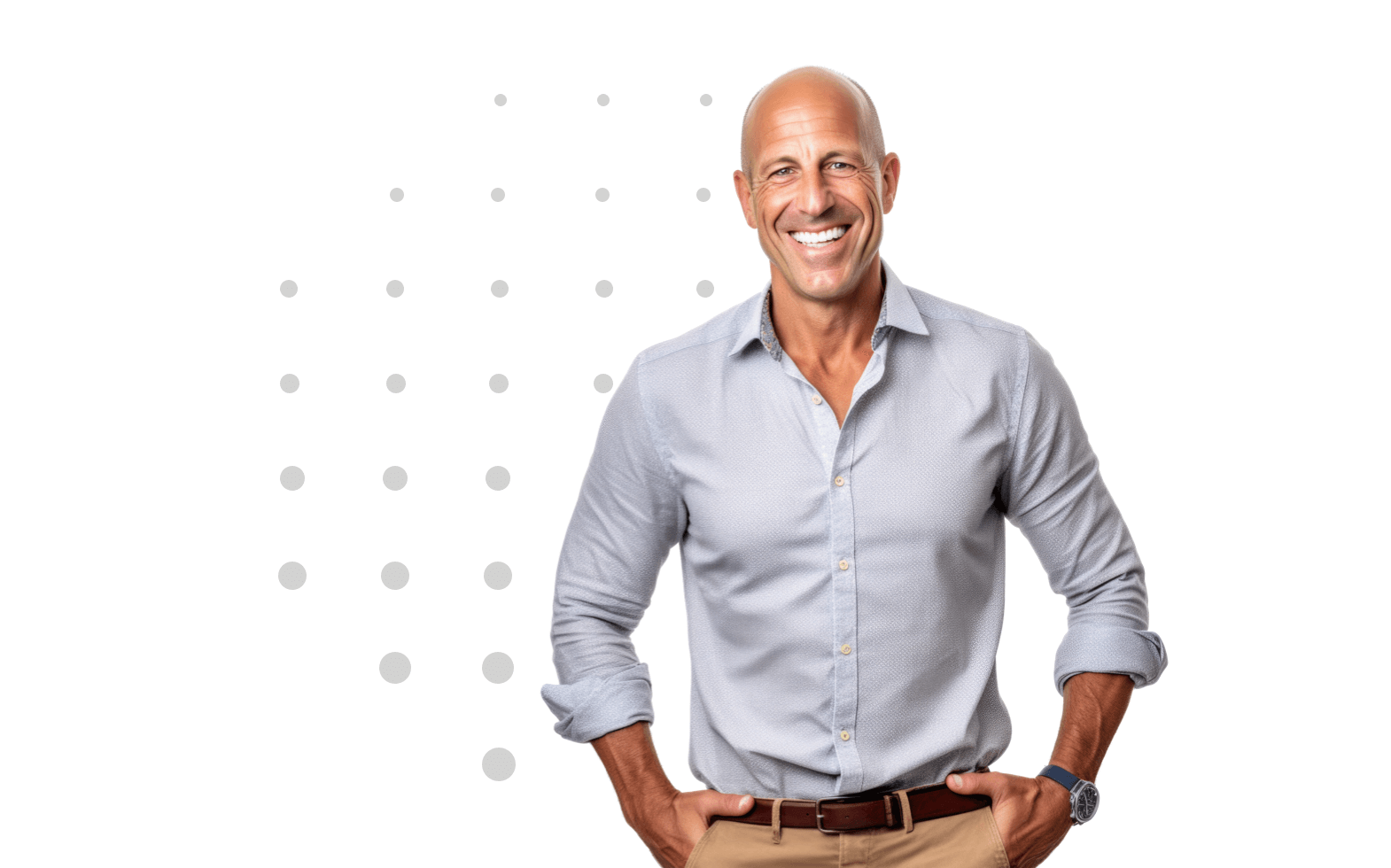
Stay Connected with our Newsletter
Question Types: Multiple Choice
Within your project, you can select Multiple Choice as a survey question type. This question type provides several possible answer options to choose from to respond to a question. This will allow users to select the answer option that best supports the question.
1. Select Add Question and click Multiple Choice.
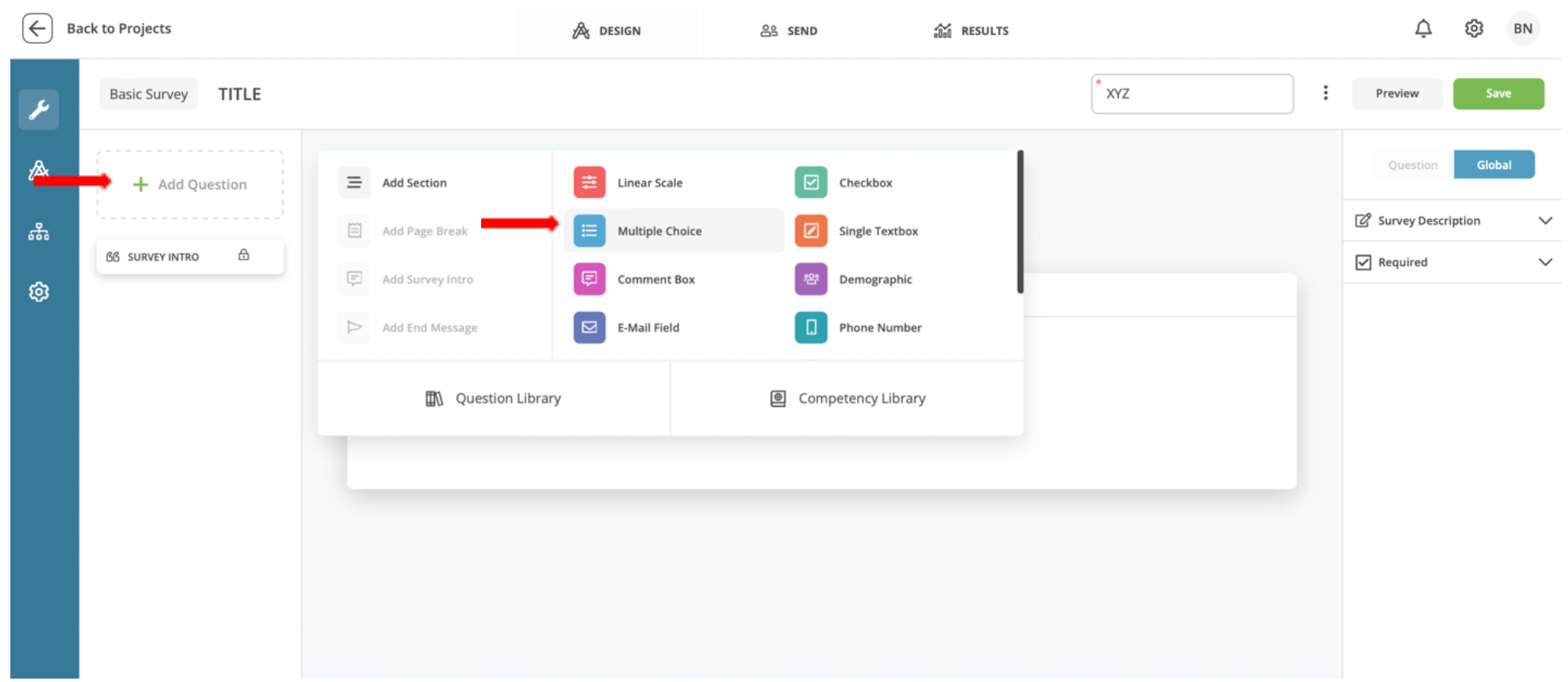
2. Here you can type a question for your survey and a description. You will need to add multiple answer options to choose from for this question. If you wish to add more options, click Add “Other” Option. This will allow you to add more answer options.
Note: Description section is optional.
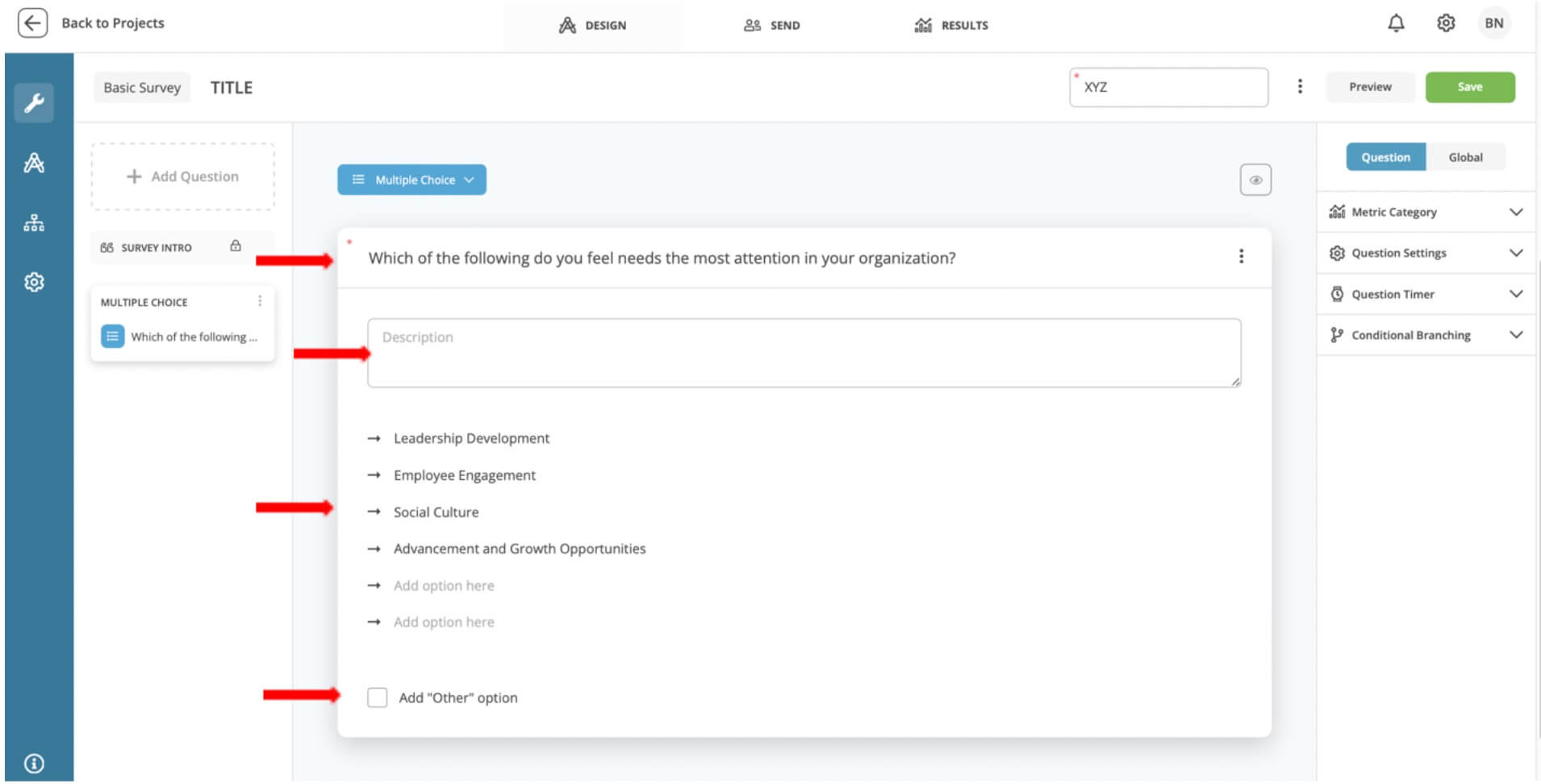
3. The User Mode (eyeball icon) on the righthand side above your question allows you to view your question as the user would see it. Click on the eyeball icon and your Multiple-choice question will appear.
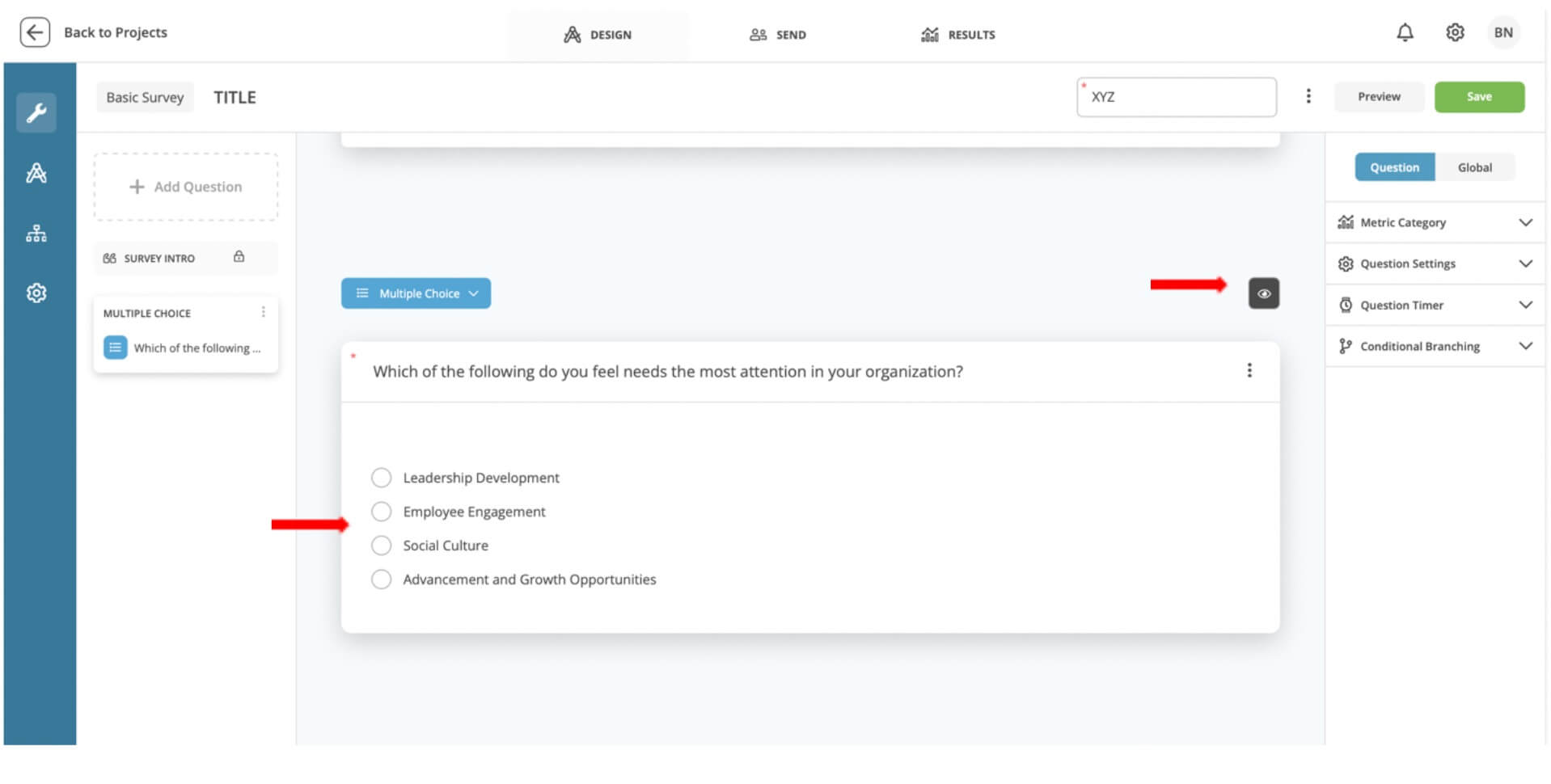
4. Click Save on the upper righthand side to save your created question types.
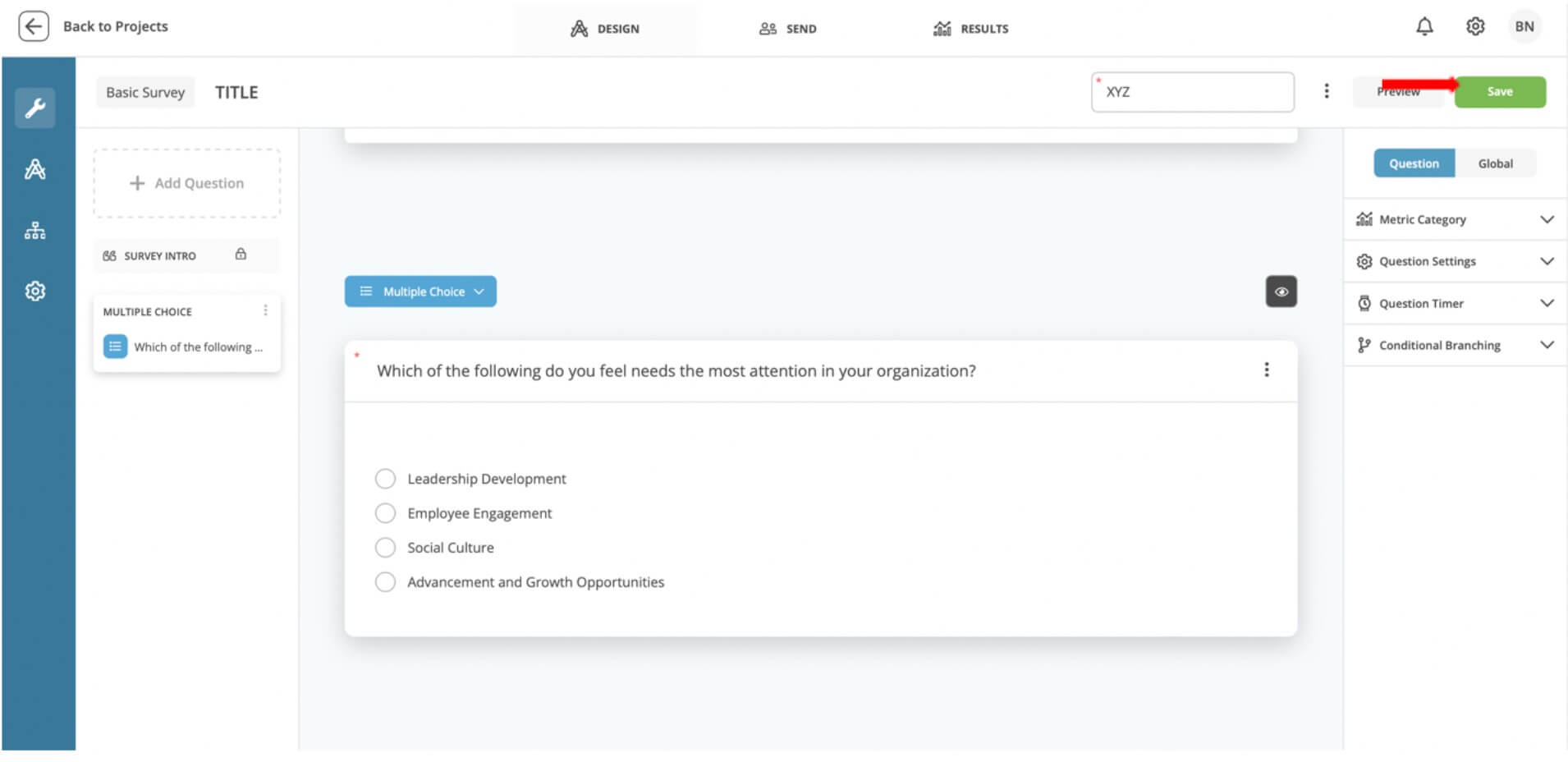
The #1 reason mergers and acquisitions fail is culture clash. Request access to our EDA Surveys platform to begin building a better culture
Schedule a chat with one of our expert coaches
To speak with an EDA professional, please fill out the form. Be sure to identify a solution or product you are interested in pursuing. We look forward to speaking with you!